new
improved
fixed
Release Version 113
Avatars

We've begun our rollout of avatars. Over the next week, you'll start to see avatars mentioned on our Home screen and in the speaker label. With avatars, there's no need to stress about recording yourself for every single video you have to make. Avatars let you make video that’s just as informative and engaging—in a fraction of the time, with no recording at all.
Just write your script, select a voice from our new stock voices and then choose your avatar—from the variety of options in our gallery, or from an image you upload.
You can also start an Avatar based project from the Home screen, either by selecting Text-to-AI Video and ticking the Avatar box, or by selecting Create AI Avatar. Or just click here.

Custom avatars work best with human subject in center frame so we suggest avoiding images of animals or inanimate objects.
For more details on best practices when creating custom Avatars, our Help center has you covered.
13 New stock speakers
To make Avatars even more robust, we added 13 new stock speakers that will help give your avatar just the right delivery. We've welcomed five new conversational voices, four creator-style voices, another British voice and a few others.
Say hello to the gang.
- Edward-American - Announcer - Informative - Adult - Masculine
- Elizabeth-American - Conversational - Soothing - Adult - Feminine
- Grace-American - Creator - Younger - Feminine
- Joshua-American - Creator - Adult - Masculine
- Kyle-American - Creator - Chipper - Younger - Masculine
- Libby-American - Conversational - Informative - Adult - Feminine
- Michael-American - Conversational - Adult - Masculine
- Owen-American - Creator - Younger - Masculine
- Ryan-American - Corporate - Younger - Masculine
- Sarah-American - Conversational - Younger - Feminine
- Simon-British - Posh - Adult - Masculine
- Ursula-Character - Wise - Older - Feminine
- Vernon-American - Conversational - Chipper - Older - Masculine
Import from YouTube is back
We’ve brought back the ability to import video directly from YouTube links. This is a very popular feature that we want to support long term.
Transcription provider selection
For users with specific transcription needs, or who run recurring issues with some transcriptions, we’ve added a new Transcription provider selection in the Settings menu under the Advanced section. We do not recommend that most users switch this away from the Automatic setting, but in some cases it may be worthwhile to try a different option.
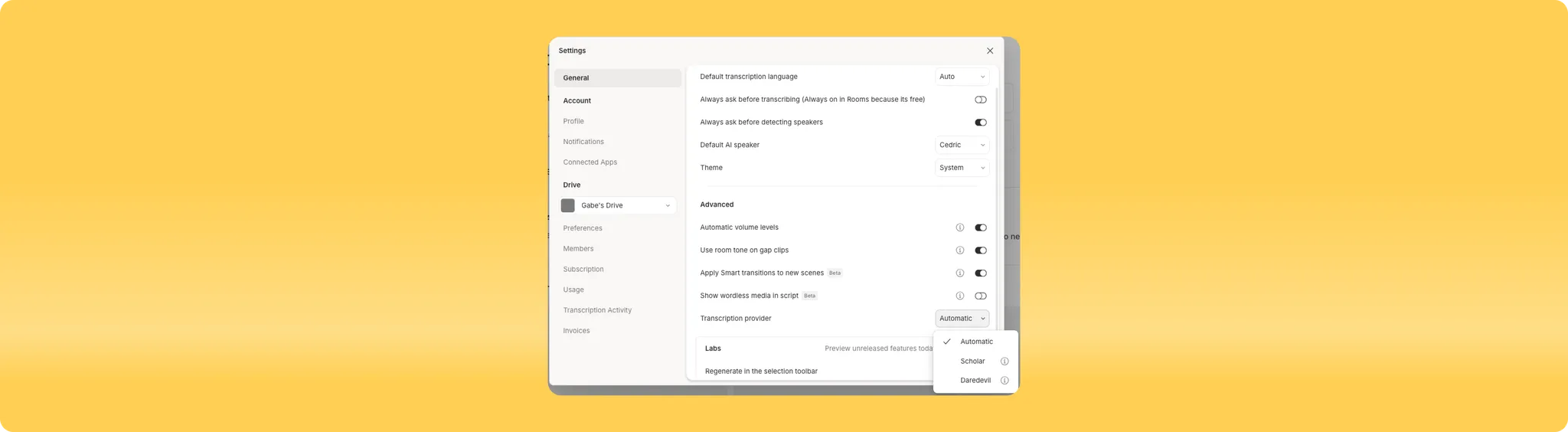
The options at present are:
- Scholar: classic transcription that generates at a steady pace and prioritizes accuracy
- Daredevil: transcribes faster, better at proper nouns and punctuation, but is more prone to hallucination
We may add further options in the future.
Rooms updates
Here's what's new in Rooms:
- For increased flexibility when the unexpected happens, we have added a dialog that appears when an upload has stalled. This option allows you to proceed using a partially uploaded but high quality file, or to use the lower quality Cloud backups. You can still swap in the original high quality files if they are recovered.

- We changed the People tab notification icon to a light-red dot.
The new Screen recorder—in Beta this week

For users who have been upgraded to the new Desktop experience, we finally have a replacement for the
Quick Recorder
. The new Screen Recorder
will launch to all users on the upgraded Desktop within the next week, bringing enhanced functionality and performance to make your recording experience smoother and more versatile. This update is just the beginning, and we’re launching it in a Beta state while we make improvements and round out the feature set. Like our web recorders, it uploads your video in the background while you record for instant playback when you hit stop.
At the moment, it does not include screen area selection, or multitrack file recordings.
Both of these features are in the works and will be added when the Screen recorder leaves Beta.
If you’re on the old Desktop, you can upgrade manually using the
Settings menu → General → Labs → Upgrade option
. By May 15th, 2025, all users will be on the new version so you might as well jump in now. 
Agent Underlord
We're building a new way to use AI to edit your videos in Descript. If you want to help us break it and build it better, apply to get exclusive early access. Learn more and apply here.
Bug Fixes
- Fixed a bug resulting in “Error authorizing app” message when logging in.
- Fixed a bug causing un-dismissable pop-ups in Rooms.
- Fixed a bug related to AV sync mismatch between Sequence and Script files.
- Fixed a bug causing layers to be moved to the beginning of a project when editing during transcription.
- Fixed a bug causing transcript exports to have incorrectly timed speaker labels.
- Fixed a bug in Rooms preventing recording from stopping when the host leaves.