new
improved
fixed
Release Version 75
Welcome to v75 of Descript.
This update comes with new features, workflow improvements, and bug fixes. Here's what you can expect with today's update:
Simplified Script tools
We’ve simplified the Script into a single Write-mode which can be toggled on or off using
Command + E
or Control + E
on Windows. Writing on any new line will automatically enter write mode for a more fluid workflow. Correct Text and Overdub are still quick to access by highlighting the Script and using the Toolbar, and by holding down C (for correct) or D (for Overdub.) Correct text mode is still accessible using
Option + C
or Alt + C
on Windows to Toggle On / Off.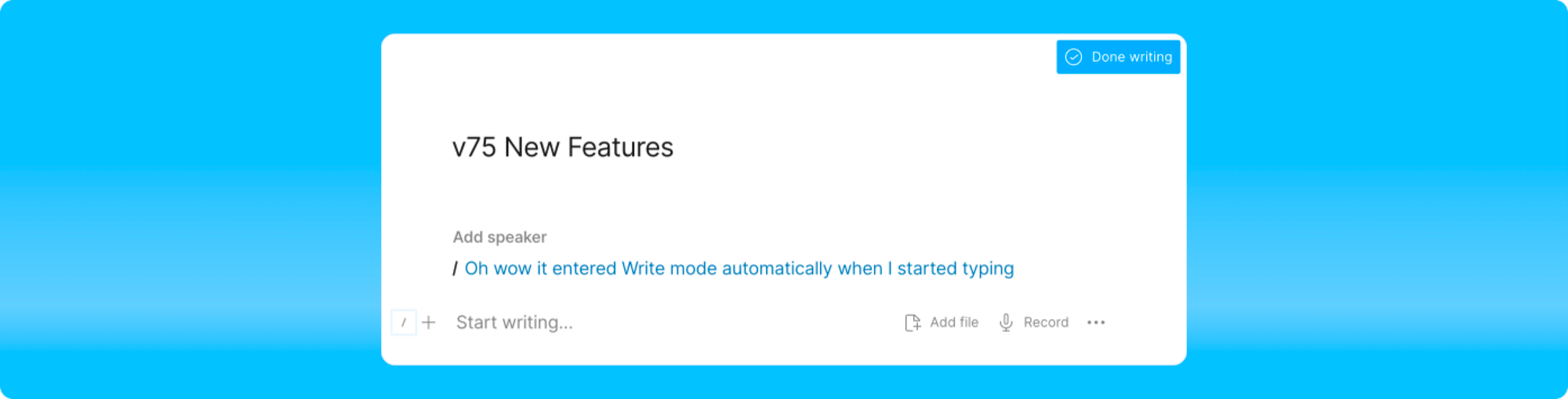
Workflow improvements
Docked panels are now remembered
- We’ve made it easier to customize your workflow by remembering the position of any Docked panels. There’s now a keyboard shortcut to Toggle your Docked panels open or closed.
MacOS: Command + Shift + Option + D
Windows: Control + Shift + Option + D
Enable Multiple Compositions
- In a Single Composition Project, we’ve changed the New Composition option to Enable Multiple Compositions. Selecting this option will also enable the Duplicate composition option.
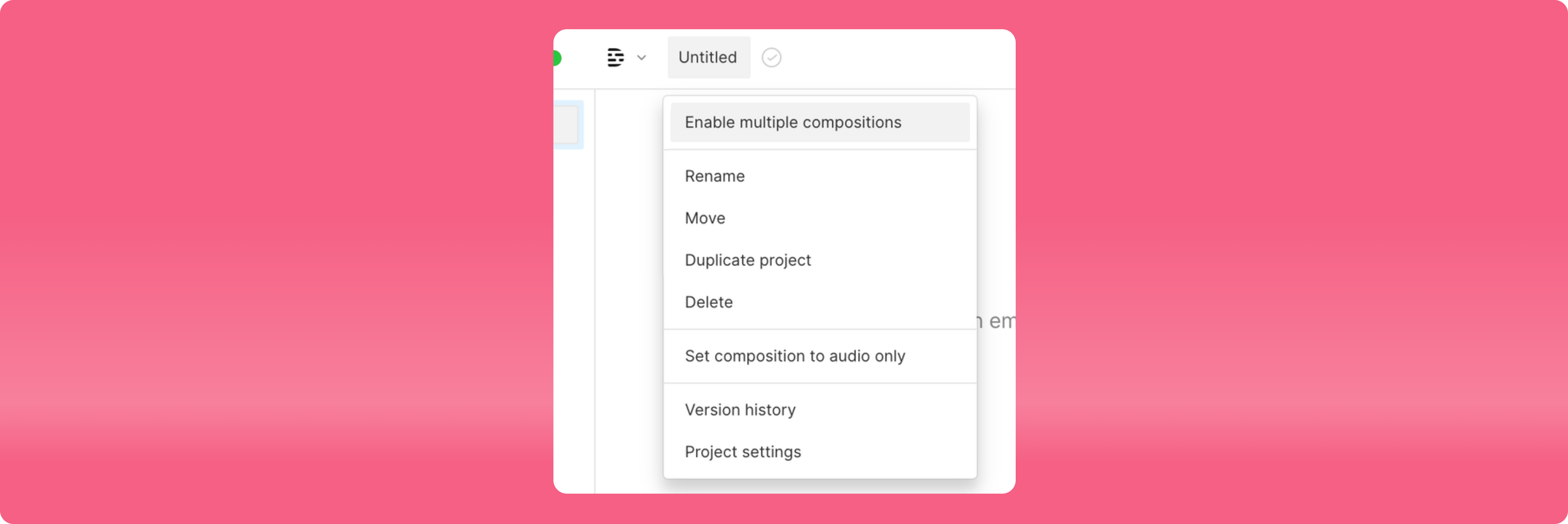
Even more Add Layer Options
- We’ve moved more of the tools you’re used to into the new and improved Add Layer panel (+)
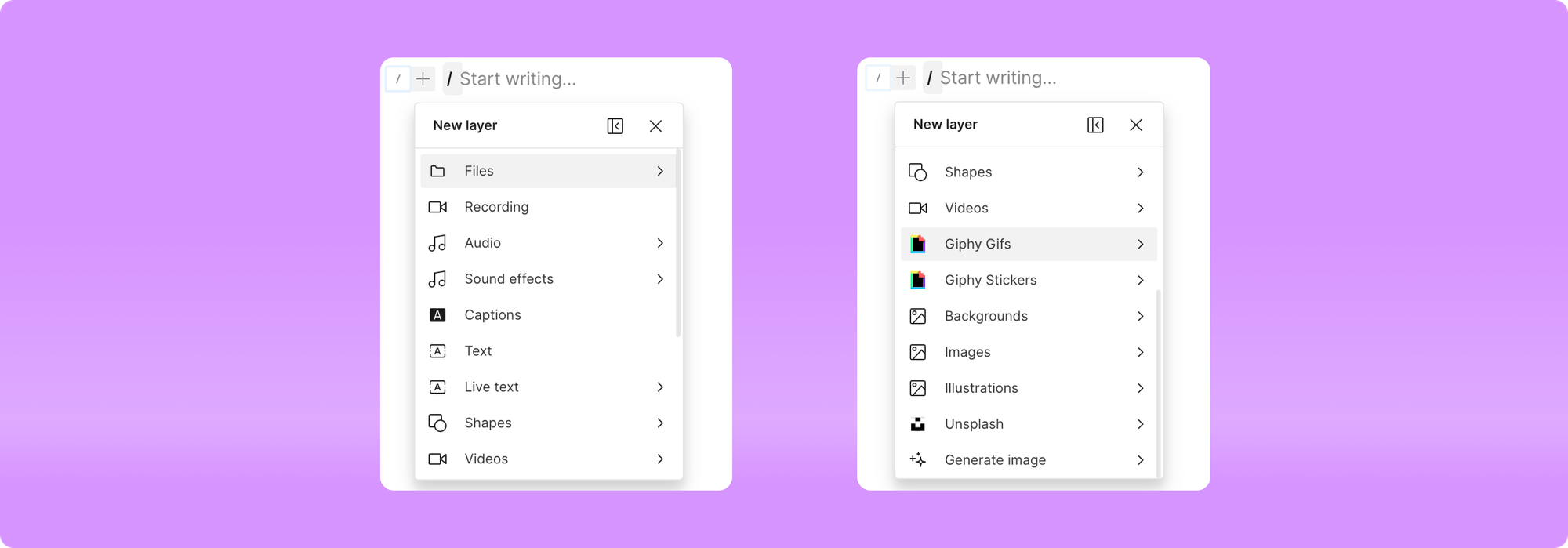
Other Improvements
- Set Default Privacy for Published Pages: We’ve added the ability to set a default privacy level for your published pages. This should help prevent accidentally sharing your work with a different-than-intended audience. Enterprise users have an additional setting to restrict privacy to Drive members only.
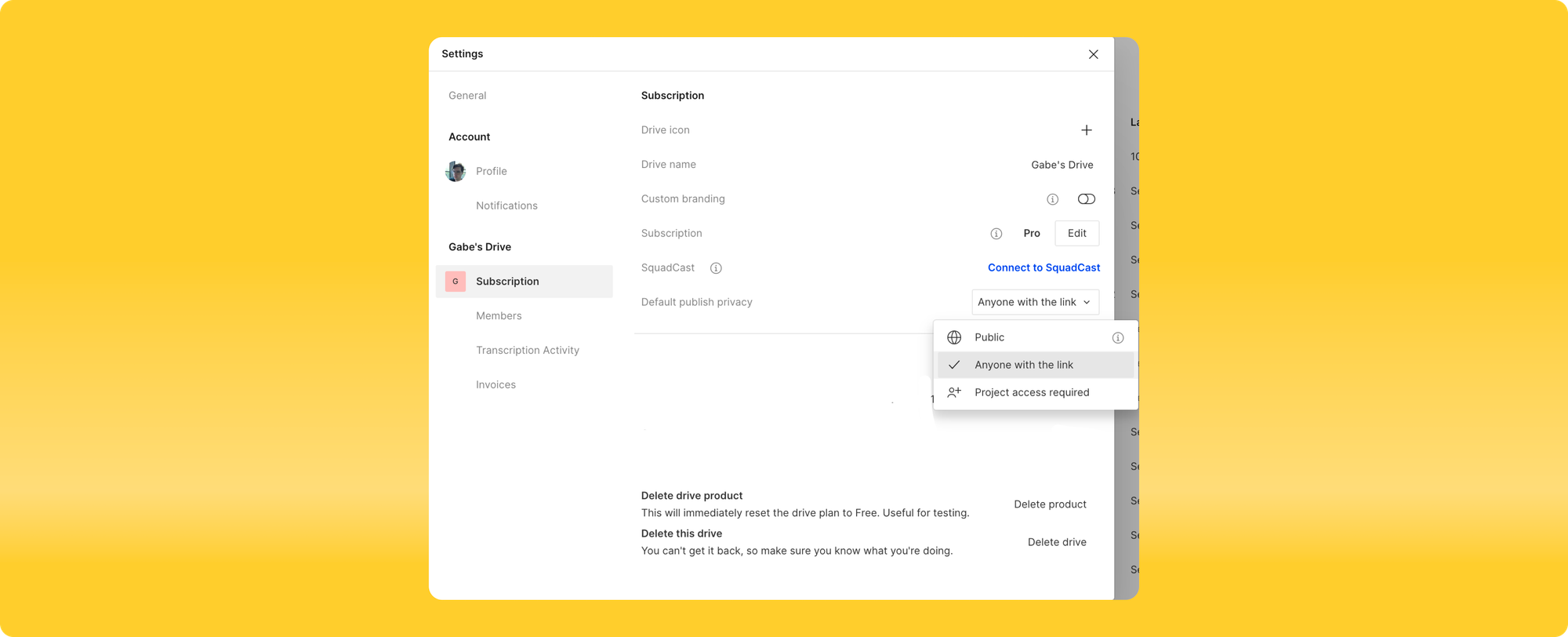
- We’ve brought back this icon on Effects to indicate there are optional slider settings such as Intensity for Studio Sound so you can more easily be a little less intense.
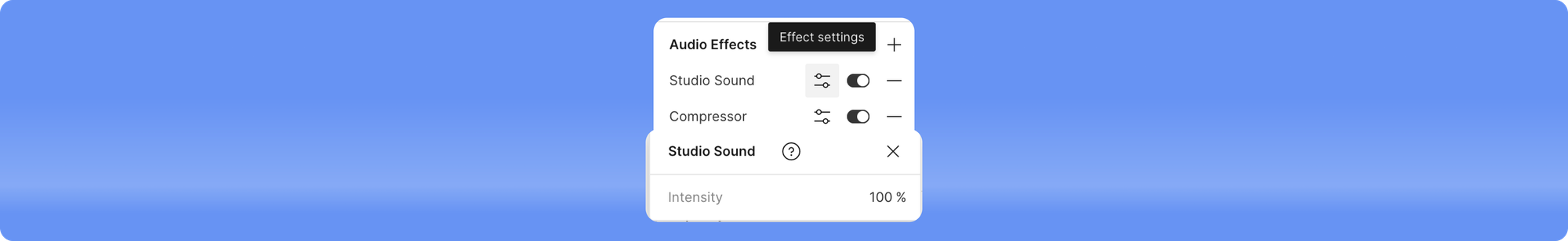
- New Keyboard Shortcut: Forward/Back keyboard shortcuts for navigating between Compositions in a Project:
MacOS: Command + ] (forward) or [ (back)
Windows: Control + ] (forward) or [ (back)
Bug Fixes
- Fixed an issue causing Transparent Future Words with a Border to become visible.
- Fixed an issue causing Exports for clips with 1.1x or higher clip speed to be de-synced.
- Fixed an issue causing Edit in Descript files from SquadCast to have incorrect Speaker Labels
- Re-added a missing option to re-run Filler Word Detection in Storyboard projects.