new
improved
fixed
Release Version 78.2.1
Welcome to v78.2.1 of Descript
Normally, major updates are given a new unique version number, but for technical reasons, we had to release a patch with version number 78 earlier than expected. The standard versioning logic will go back to normal in v79.
This update includes several improvements to AI Actions, project workflows, and lots of bug fixes.
AI Action Upgrades
We’ve improved the AI Actions experience with some new features, and backend processing improvements.
Navigate followups
You can now page through responses within a single AI Actions session. If you liked an older response better or just want to compare results between follow-ups you can review all responses so far or try a different approach for a previous response.
Long script success rate improvements
AI Actions applied to longer scripts have received a major boost, and you should expect to encounter fewer errors related to script length.
If your previous attempts have failed for this reason we highly encourage you to try again with this update.
AI Action groups
We’ve added categories to the AI Actions menu for easier navigation and a clearer sense of what each action can do.
- Write- Actions with prompts to create scripts from scratch or improve scripts via re-writing.
- Edit- Actions that change the script such as removing filler words, or adding chapters or markers.
- Find- Actions that help you locate clips in your composition for highlight reels, or social media promotion.
- Publish- Actions to help you publish content, like generating a summary, social media posts, or a YouTube description.
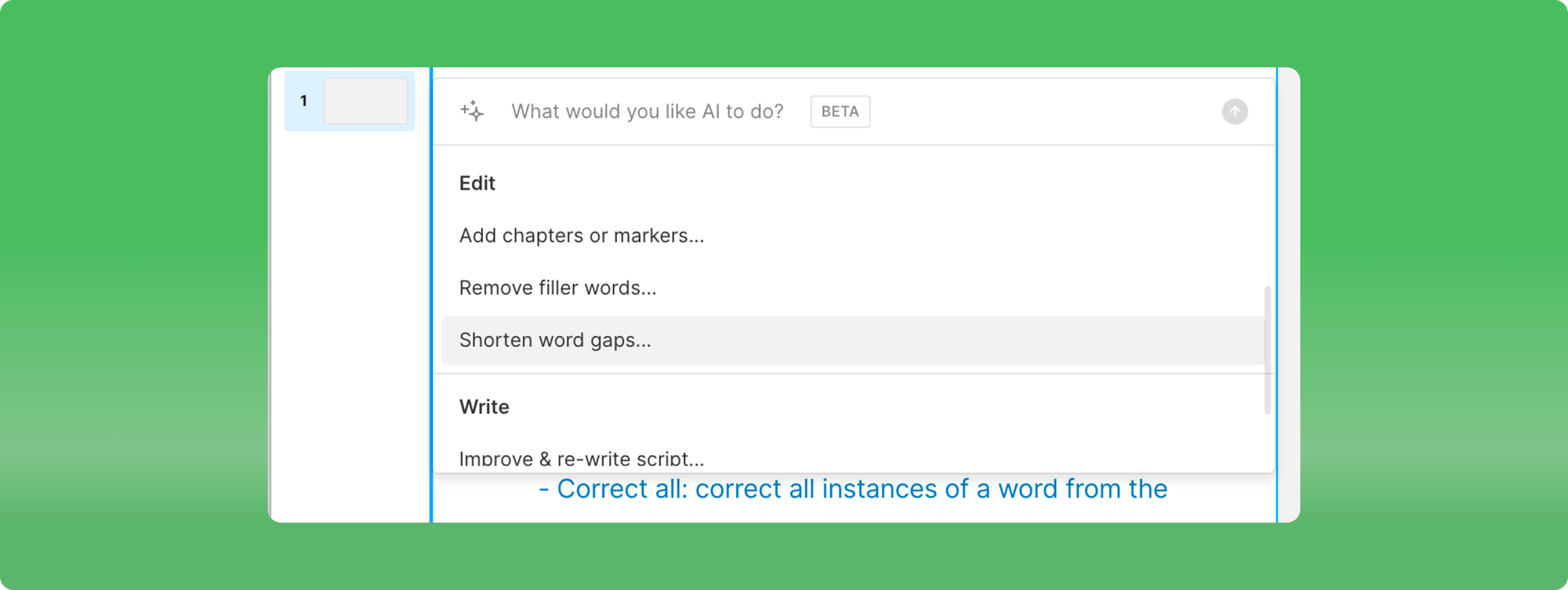
General Updates
- We added a Correct all button to the Correct popover modal for a faster way to update all instances of a word in your script. This option is still available from the Find menu as well.
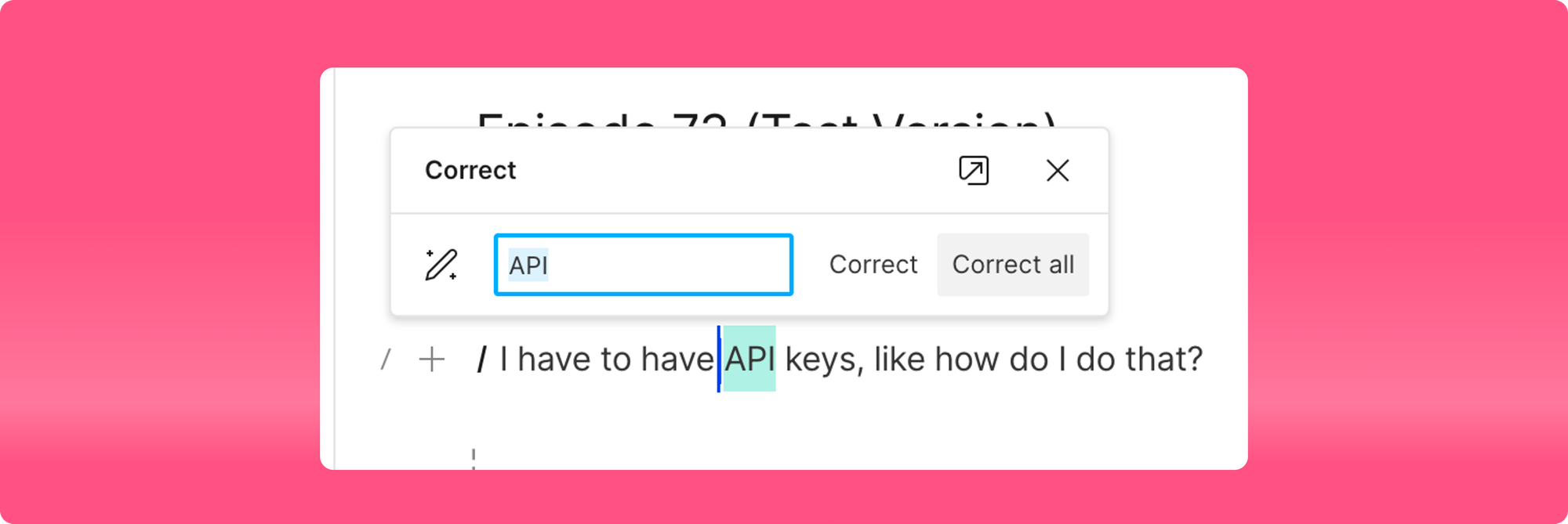
- Using the Add File button within a Composition now automatically adds the file to the Script and initiates Transcription. If you add a file directly to the Media Library, using Insert into Script will also initiate transcription on that file.
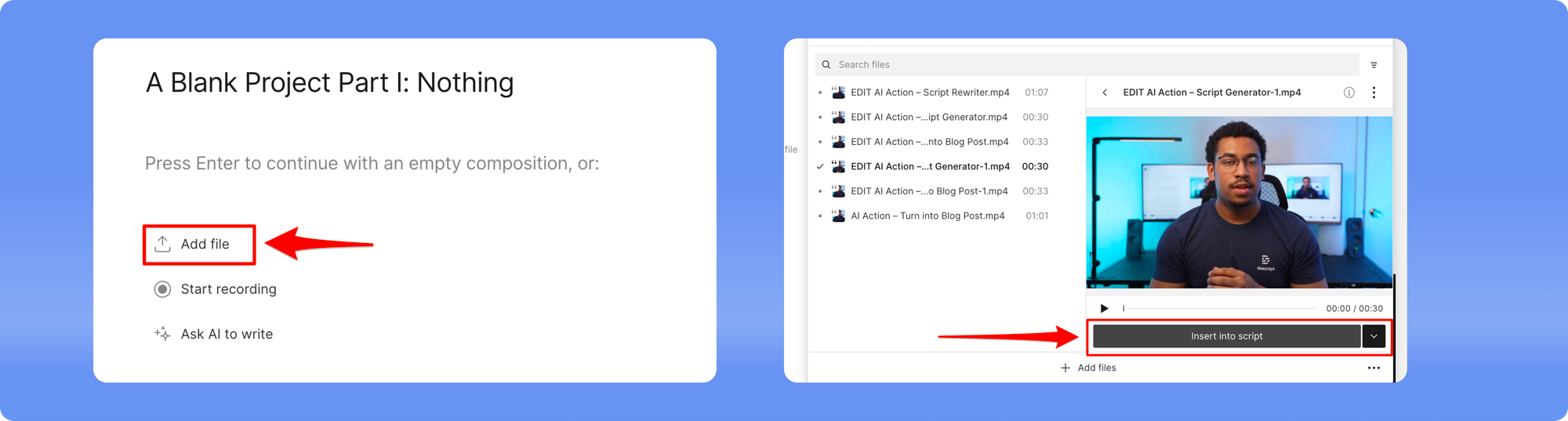
Other Updates
- The escape key no longer resets your Tool selection. In previous versions, pressing Esc. would return you to the default select tool.
- AI Speaker authorization has been simplified, so you can Upload a consent statement in fewer steps.
- Command + E is thewrite mode key, Command + W no longer enables write mode. Both keys were active since we simplified Write mode, and we left them active so users can update their muscle memory.
- Stock AI Speakers can no longer be used to Replace → Overdub pre-recorded material. They can still be used with AI Speaker text entry.
Bug Fixes
- Fixed an issue causing Share page to loop at the end of playback.
- Fixed an issue with clicking to move the cursor when renaming files.
- Fixed the new composition keyboard shortcut, which was not responding.
- Fixed an issue allowing the clip speed value to change while using the Contact Us form.
- Fixed an issue with Color Adjustments not applying to the Script track.
- Fixed a rare issue causing an error when using Remove Filler Words with Wordless Media present.
- Fixed an issue causing an “Error During Playback” message after uploading files.
- Fixed an issue preventing scenes from moving with an “Error Generating Text” message.
- We’ve fixed several bugs related to the new wordless media in the script that should improve the reliability and performance of the editor, especially with longer projects.
- Fixed an issue where placing a scene boundary, marker and a speaker label change together caused the speaker label to vanish.