new
fixed
Release Version 87
Descript Labs: New Canvas selection tools
We’re adding some new tools to Descript Labs. When you select clips from the Canvas, there will be a new drop-down allowing you to apply Layout changes to
This Scene
or All Scenes.
For non-script layers, this same option is mirrored on the Project sidebar.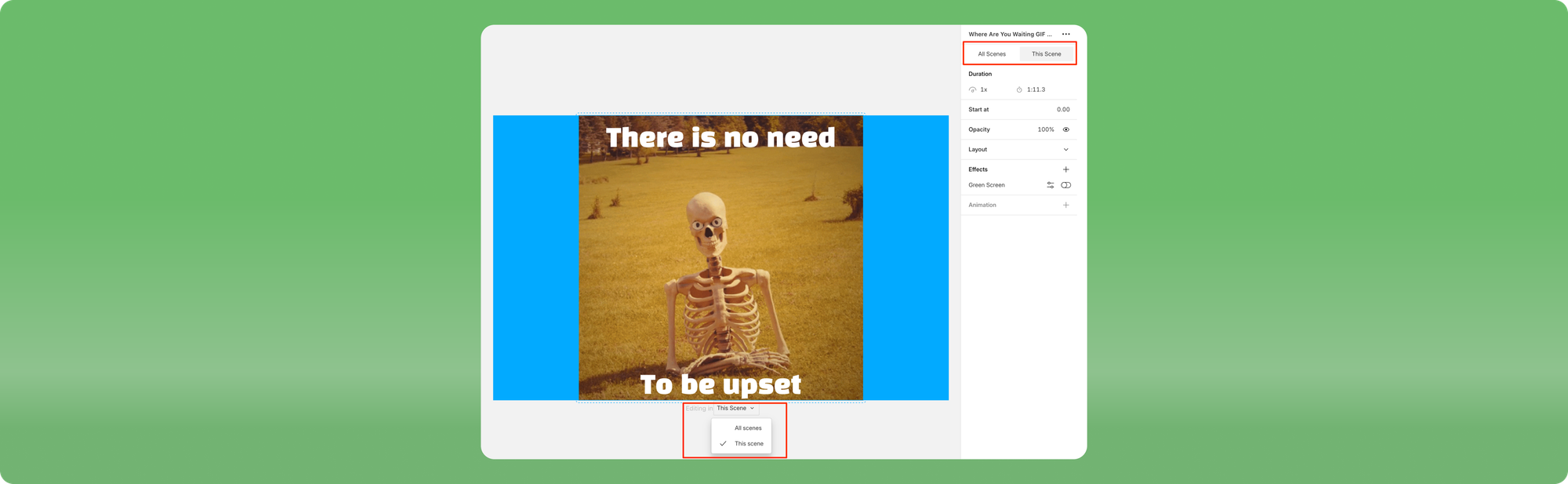
Important note: this Labs experience is dependent on enabling the New Timeline experience first. You can disable it and leave the New Timeline on, but you cannot enable it without first enabling the New Timeline.
Sales Tax on Subscription and Transcription fees
Starting in April, subscriptions and other fees may incur additional charges for sales tax in some US states. See here for specific states, information on adding your tax details to your account, and what to do if you are tax-exempt: Do Descript subscription and transcription fees include taxes?
Bug Fixes
- Fixed a bug causing low framerate when recording with Logitech C290 cameras
- Fixed a bug with Microsoft Surface built-in camera’s not being selectable in Descript
- Fixed a bug preventing Basic users from changing speakers in a project
- Fixed an issue preventing resizing the Camera preview on Windows when recording
- Fixed a bug that created a purple line at the bottom of some exports
- Fixed an issue on Published pages causing them to go blank when adding a comment
- Fixed a bug where the cursor would not snap to Edit Boundaries in the Timeline